- Published on
数据库 | 向量数据库 Zilliz 作为知识库接入 Dify
更新_2025-04-15
- 数据库是 24 年 11 月底搭建好,然后 1 个月不到就收到了 Zilliz Cloud Pipelines 要下线的邮件通知……现在文档已经更新,不过新功能还未上线。解决流程已经不适用了,然而各大厂的向量数据库依然不是很好用(贵)。
- Zilliz Cloud Pipelines 下线说明:https://docs.zilliz.com.cn/docs/pipelines-concepts
Zilliz Cloud Pipelines 服务正处在逐步下线中,将于 2025 年第二季度末停止服务,被 “Data In, Data Out” 的新功能取代。该功能旨在简化 Milvus 和 Zilliz Cloud 中的向量化流程。 自 2025 年 1 月 10 日起,Zilliz Cloud Pipelines 将不再接受新用户注册。 现有用户可在每月 100 元人民币免费试用额度内继续使用服务直至下线日期。 该服务不提供 SLA 支持。建议您使用模型提供商的 Embedding API 或开源模型生成向量。
问题
应对的问题:Dify Professional 版知识库的容量小(200 MB)和长文检索召回准确度不准。
测试过的工具和问题
- Dify 给出的方案对接 AWS Bedrock 知识库,流程复杂。
Dify 平台尚不能直接连接 AWS Bedrock Knowledge Base,需要开发团队参考 Dify 关于外部知识库连接的 API 定义,手动创建后端 API 服务,建立与 AWS Bedrock 的连接。
- 向量数据库 Zilliz、Qdrant、Weaviate,后两者在线服务还不成熟。
- Dify 给出的方案对接 AWS Bedrock 知识库,流程复杂。
最终选择 Zilliz 向量数据库继续遇到的难点
- 问题文本需要自己向量化后再去 Zilliz 数据库做检索,Zilliz Pipeline 配置的是 bge-base-zh-v1.5,为了节省,必须寻找可以在线调用的 bge-base-zh-v1.5 ……
- 国内大厂基本只支持在线调用自家的文本向量模型 ……
- HuggingFace Inference API 可以直接调用的向量模型 bge-large-zh-v1.5(不包括 bge-base-zh-v1.5),并且 http response 可能>20s ……
- HuggingFace Inference Endpoints 可以自己配置在线模型。需要 model.onnx 文件,该文件是一个通用的、跨平台的模型表示格式,适用于模型交换、部署和优化 浏览了一下 bge-base-en-v1.5 有 onnx, 而 bge-base-zh-v1.5 没有 ……
解决流程
下载 bge-base-zh-v1.5 到本地后,配置 model.onnx 文件
# Pythorch 框架 # 生成 bge-base-zh-v1.5 onnx 文件代码 import torch from transformers import BertModel, BertConfig import json # 读取配置文件 with open('bge-base-zh-v1.5/config.json', 'r') as f: config = json.load(f) # 创建 BertConfig 实例 bert_config = BertConfig(**config) # 确保 config 中的参数与 BertModel 兼容 bert_config.output_hidden_states = False # 如果不需要隐藏状态 bert_config.return_dict = True # 加载模型 model = BertModel(bert_config) # 加载模型权重(权重文件名为 'pytorch_model.bin') model_path = 'bge-base-zh-v1.5/pytorch_model.bin' model.load_state_dict(torch.load(model_path), strict=False) model.eval() # 创建一个虚拟输入 # 假设输入为 batch_size=1, sequence_length=128 # 这里的输入是 token ids 和 attention masks input_ids = torch.ones(1, 128, dtype=torch.long) attention_mask = torch.ones(1, 128, dtype=torch.long) # 导出模型为 ONNX output_onnx = 'BAAI_bge_base_zh_v1.5_model.onnx' torch.onnx.export(model, (input_ids, attention_mask), output_onnx, opset_version=14, do_constant_folding=True, input_names=['input_ids', 'attention_mask'], output_names=['last_hidden_state', 'pooler_output'], dynamic_axes={ 'input_ids': {0: 'batch_size', 1: 'sequence_length'}, 'attention_mask': {0: 'batch_size', 1: 'sequence_length'}, 'last_hidden_state': {0: 'batch_size', 1: 'sequence_length'}, 'pooler_output': {0: 'batch_size'} }) print(f"模型已导出为 ONNX 格式: {output_onnx}")在 HuggingFace - Create a new model repository,同步配置好了的模型,然后部署 Deploy - Inference Endpoints
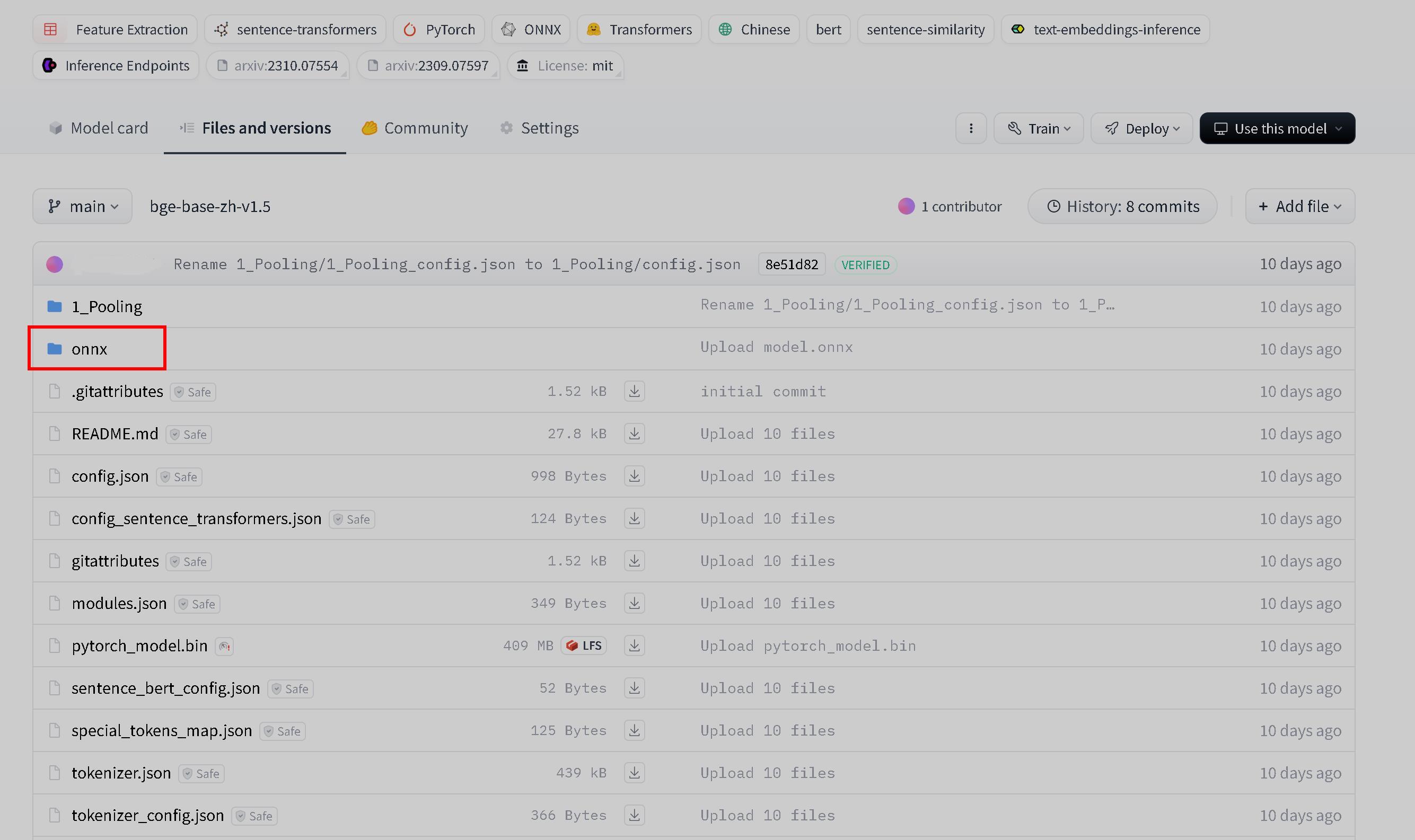
HuggingFace Inference Endpoints 调用自己部署的在线模型将问题文本向量化,Feature Extraction: https://huggingface.co/docs/api-inference/tasks/feature-extraction
import requests API_URL = "https://<url>.endpoints.huggingface.cloud" headers = {"Authorization": "Bearer <token>"} def query(payload): response = requests.post(API_URL, headers=headers, json=payload) return response.json() output = query({ "inputs": "text", }) print(output)通过 Zilliz 知识库混合检索 Hybrid Search: https://docs.zilliz.com.cn/reference/restful/hybrid-search-v2
# 此操作根据矢量相似性和标量筛选搜索实体,并使用指定的策略对结果进行重新排序 # metricType 当前搜索所使用的度量类型。该值应与目标 Collection 的度量类型相同 # annsField 向量值字段 # strategy unsupported rank type COSINE # limit 本次查询要求返回的最大 Entity 数量 # offset 本次查询结果中需要跳过的 Entity 数量 # limit 与 offset 的总和不能超过 16384 import requests # 混合检索请求的 url url = "https://<集群 ID>.serverless.ali-cn-hangzhou.cloud.zilliz.com.cn/v2/vectordb/entities/hybrid_search" headers = { "Authorization": "Bearer <token>", "Content-Type": "application/json" } payload = { "collectionName": "<collectionName>", "search":[ { "data": [ [ 768 embeddings ] ], "annsField": "<Vector_Field>", "limit": 5, "offset": 0, "outputFields": [ "*" ] } ], "rerank": { "strategy": "rrf", "params": { "k": 10 } ], "outputFields": [ "<Specified_Field>" ] } response = requests.post(url, headers=headers, json=payload) response_json = response.json() print(response.json())本地生成文本向量,可以用作 Zilliz 在线向量检索

# 文本向量化用作查询词 # 768-bge-base-en-v1.5: https://huggingface.co/BAAI/bge-base-en-v1.5 # 768-bge-base-zh-v1.5: https://huggingface.co/BAAI/bge-base-zh-v1.5 # 1024-bge-large-zh-v1.5: https://huggingface.co/BAAI/bge-large-zh-v1.5 from transformers import AutoTokenizer, AutoModel import torch # 加载模型和分词器 model_name = "bge-base-zh-v1.5" tokenizer = AutoTokenizer.from_pretrained(model_name) model = AutoModel.from_pretrained(model_name) # 输入文本 text = "文本" # 对文本进行分词,并设置最大长度为 512 inputs = tokenizer(text, return_tensors="pt", padding=True, truncation=True, max_length=512) # 使用模型生成向量 with torch.no_grad(): outputs = model(**inputs) # 获取最后一层的隐藏状态(即向量表示) embeddings = outputs.last_hidden_state # 通常我们取第一个 token 的向量作为句子的向量表示 sentence_embedding = embeddings[:, 0, :].squeeze() # 确保向量维度 assert sentence_embedding.size(0) == 768, "向量维度不为 768" # 将张量转换为列表并输出 sentence_embedding_list = sentence_embedding.tolist() print(sentence_embedding_list)